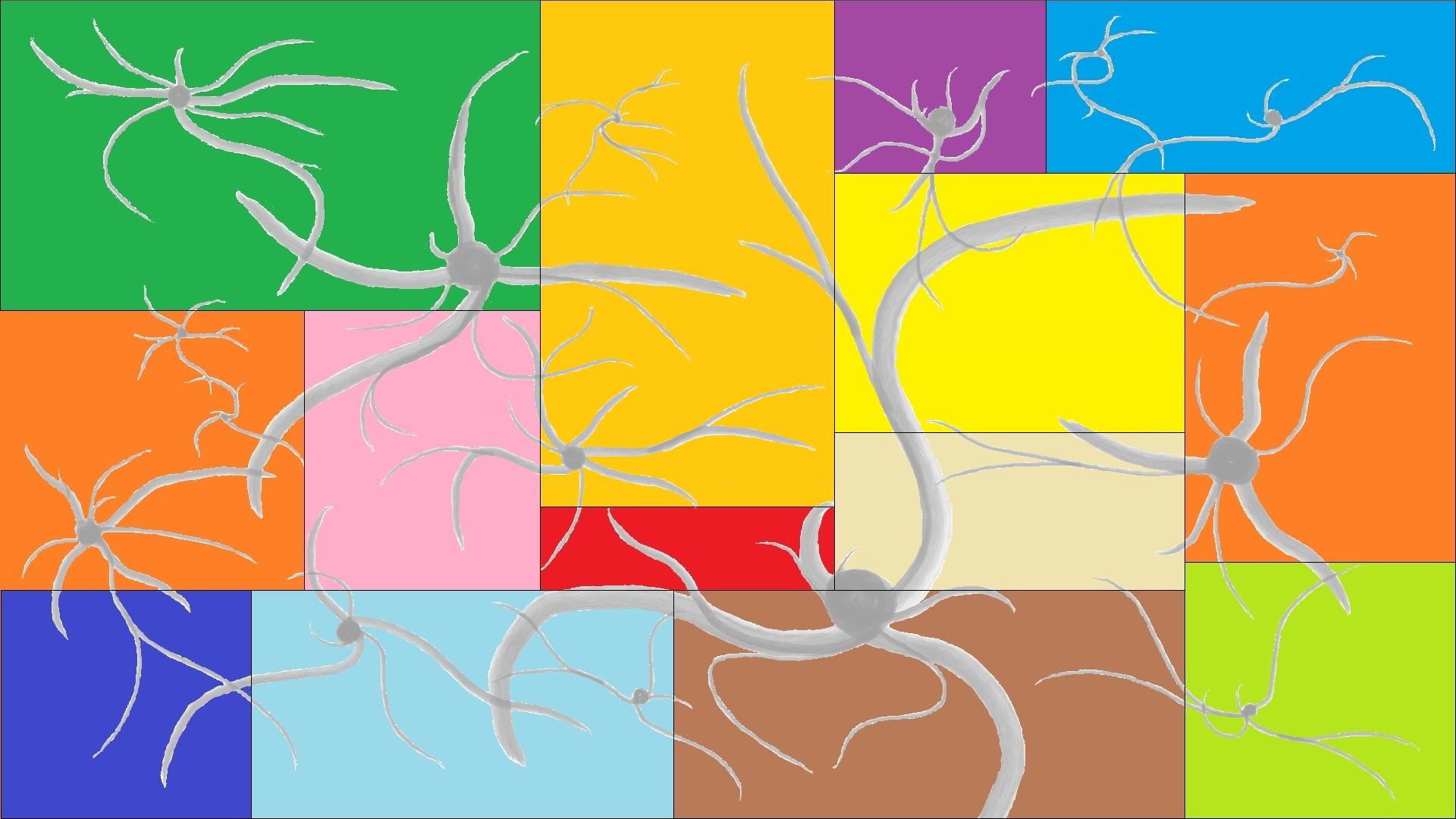Small System
Large System
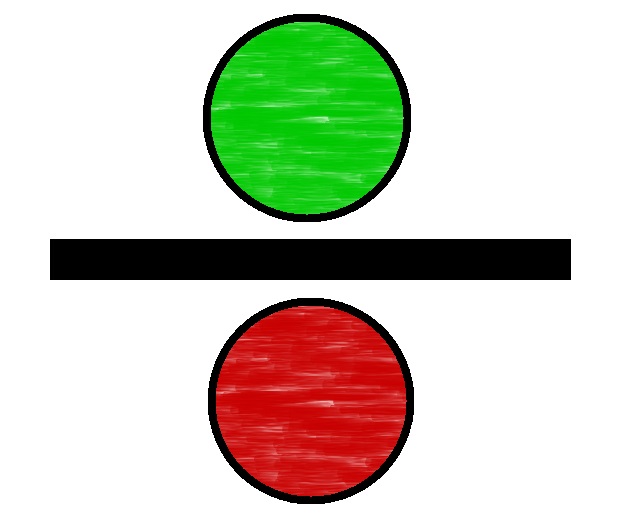

Introduction into Adventus, Allego and Dator
Introduction into Superventus and Gentilitas
Welcome! We have selected several examples to give you a better overview of the versatility of the PlentySoft system. These are intended to explain our components.
It should be noted that all of our components are usable in every example. We will only discuss specific components per example for the sake of clarity.
We would be pleased to assist and find you the answers to your unanswered questions.
Write us an email:
info@plentysoft.de
Please select an example.
This selection can always be changed.
Room
Apartment
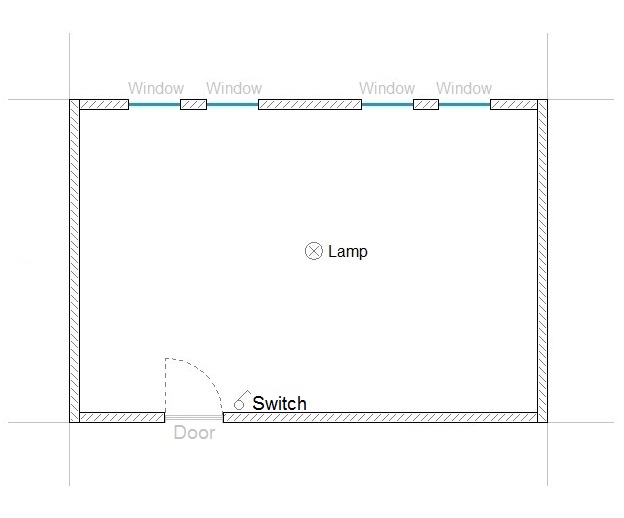
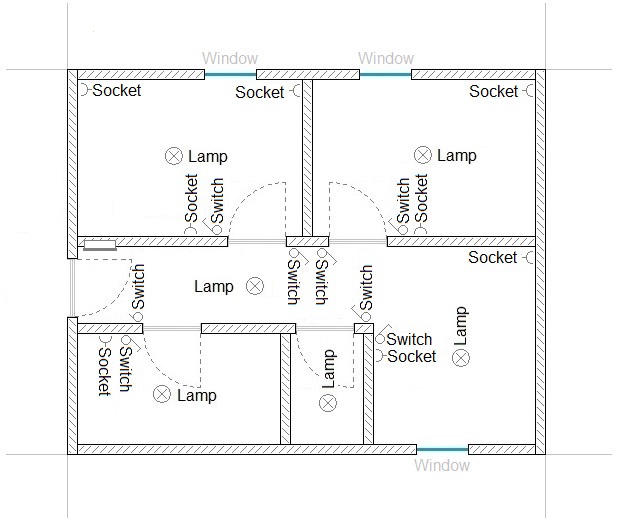
Introduction into Adventus and Allego
Example includes:
- 1 Switch
- 1 Lamp
Introduction into Dator
Example includes::
- 8 Switches
- 6 Lamps
- 8 Sockets
- 1 Subdistribution
Floors
Building
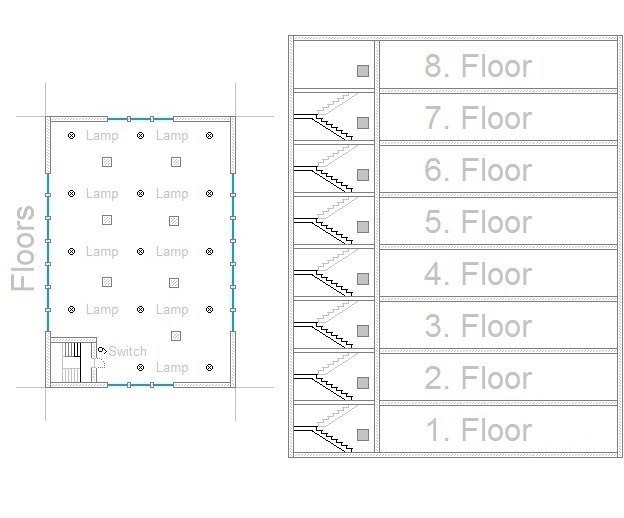
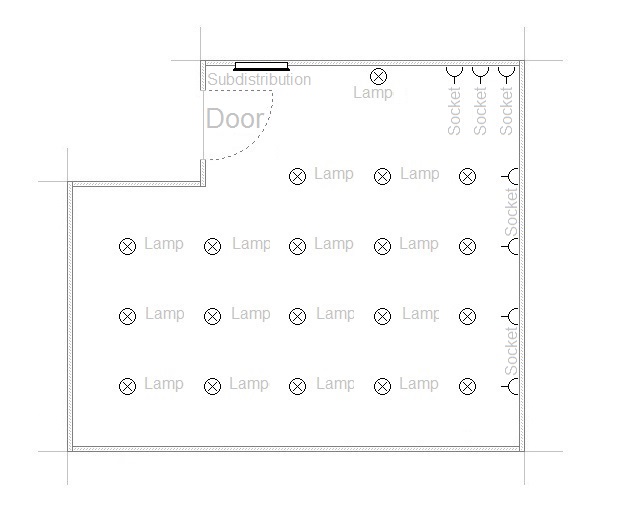
Introduction into Superventus
Example includes per floor:
- 1 Switch
- 14 Lamps
- 1 Subdistribution
Introduction into Gentilitas
Example includes:
- 19 Lamps
- 7 Sockets
- 1 Subdistribution
We will deal with the Adventus and Allego in the next few lines. It should be noted that the example was chosen for its simplicity and overview. Furthermore should it explain the activities of both components and show one of the many ways to configure and build our system.
The Allego. It is our switch in our system. The Allego sends each "switch signal" further to its associated Adventus.
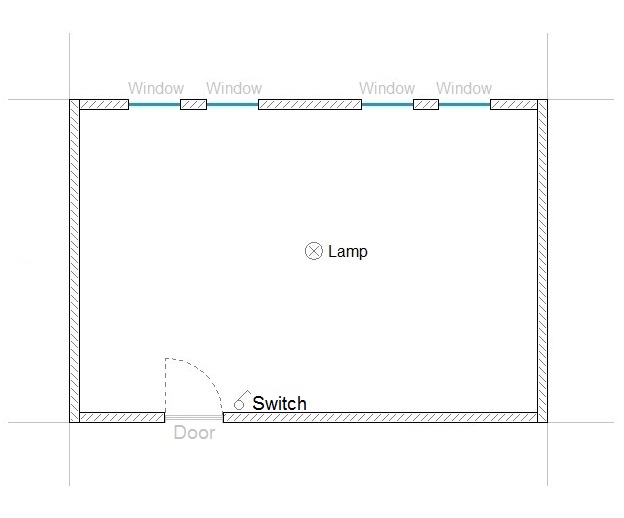
The address. Each component must be assigned a "line" and a "number". To get a better understanding, you can regard the "line" as a "street name" and the "number" as a "house number". 1 PlentySoft System can have a maximum of 256 "lines" with 226 "numbers", 57856 "numbers" in total. You would have to create a new system, if you want to assign more - Communication across multiple systems is under development.
We use 1 "line" and 2 "numbers" for this example.
The Adventus. The Adventus requires a switching configuration in addition to its address configuration. Should he listen to the signal of an Allego (switch) or use the information of a Dator (indoor sensor) / Gentilitas (outdoor sensor) to turn on / off something with which it is linked. Furthermore can the Adventus switch something at a certain time or with time delay.
We configure the Adventus to listen to the number of the Allego.
The Allego. The Allego requires an assignment to an Adventus (trigger) in addition to its address configuration. You only need to assign the number of the Adventus to the Allego.
The number of the Adventus is assigned to the Allego for this example.
We connect the Adventus to the lamp and the Allego with the switch.
A power supply. Our components need a very low voltage to function. Every "line" in our system needs a power supply to provide that voltage.
We need 1 power supply for this example which we install next to the switch into the wall. Furthermore do we connect it to the existing electricity network.
A cable connection. We need a connection between the components for the information to arrive. Our system uses a cable which is offered in all lengths. We also use "RJ10" connectors to simplify the handling.
We connect Adventus with Allego and the power supply.
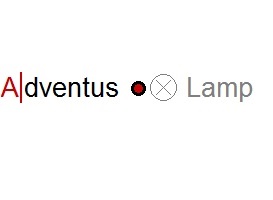
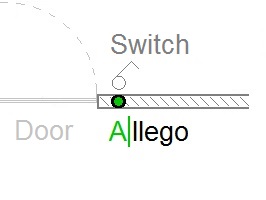
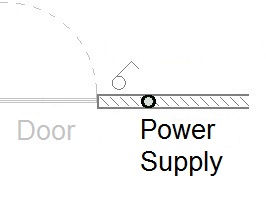
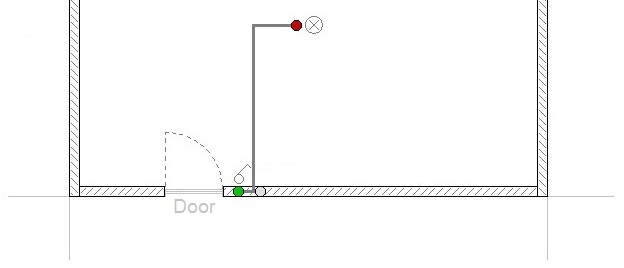
We could add another switch and thus another Allego. Or a light sensor and thus a Dator. Or...
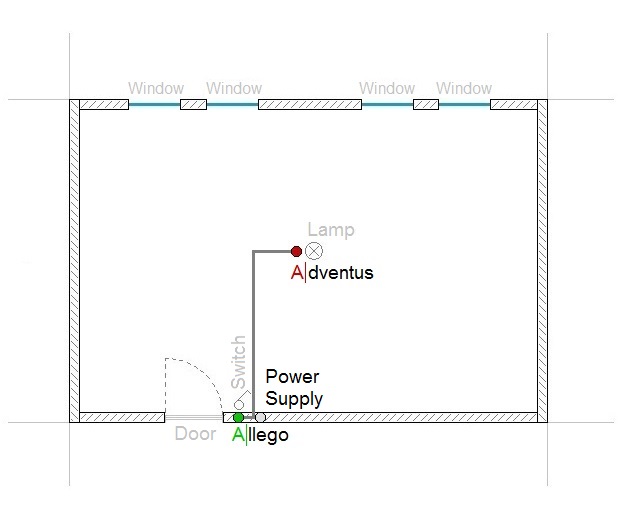
The disruption. PlentySoft was designed so that every component works autonomously. If, therefore, the case of a component failure, the functionality of the system remains ensured. Furthermore are you able to see if a lamp is defective. Or...
In short, more control over your power grid!
We will deal with the Dator in the next few lines. It should be noted that the example was chosen for its simplicity and overview. Furthermore should it explain the activities of both components and show one of the many ways to configure and build our system.
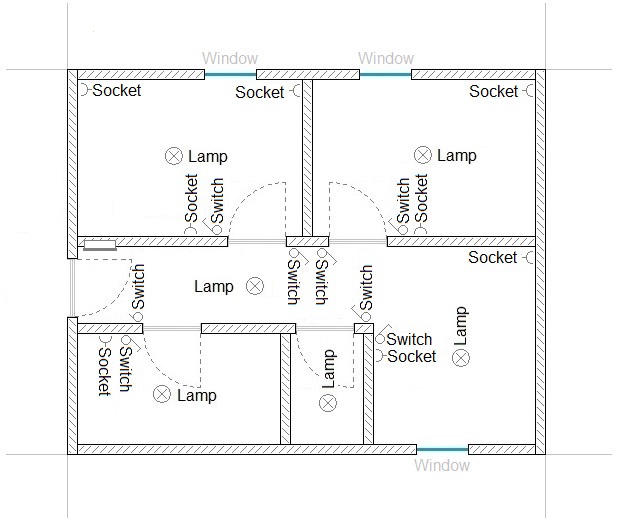
The address. Each component must be assigned a "line" and a "number". To get a better understanding, you can regard the "line" as a "street name" and the "number" as a "house number". 1 PlentySoft System can have a maximum of 256 "lines" with 226 "numbers", 57856 "numbers" in total. You would have to create a new system, if you want to assign more - Communication across multiple systems is under development.
We use 1 "line" and 21 "numbers" for this example.
The Dator. The Dator does not require any further configurations next to its address configuration.
For this example we link the 14 Adventus with their lamps and sockets, the 8 Allego with their switches and the Dator (for this example equipped with a motion sensor) is mounted in the entrance area on the wall.
A power supply. Our components need a very low voltage to function. Every "line" in our system needs a power supply to provide that voltage.
We need 1 power supply, which we install into the subdistribution and connect it to the power supply.
A cable connection. We need a connection between the components for the information to arrive. Our system uses a cable which is offered in all lengths. We also use "RJ10" connectors to simplify the handling.
We connect all components together.
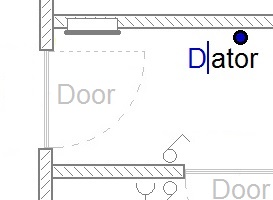
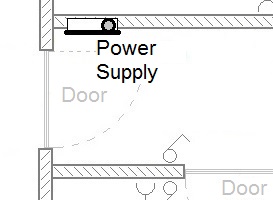
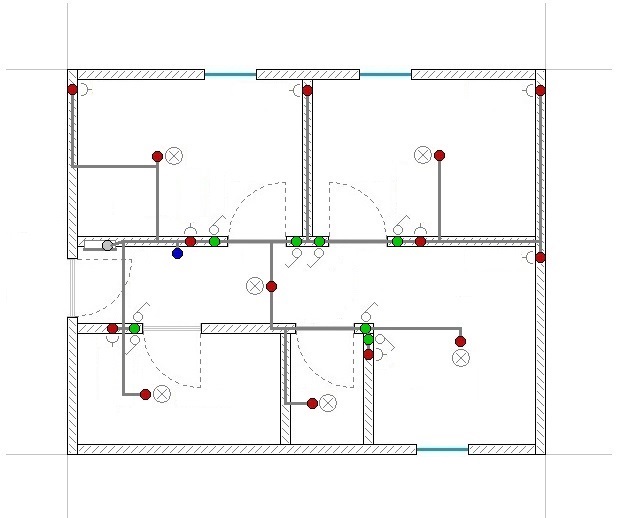
We could add another switch and thus another Allego. Or a light sensor and thus a Dator. Or...
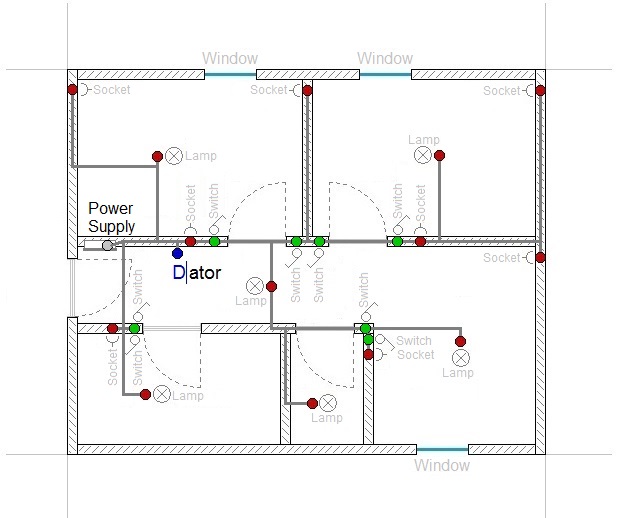
The disruption. PlentySoft was designed so that every component works autonomously. If, therefore, the case of a component failure, the functionality of the system remains ensured. Furthermore are you able to see if a lamp is defective. Or...
In short, more control over your power grid!
We will deal with the Superventus in the next few lines. It should be noted that the example was chosen for its simplicity and overview. Furthermore should it explain the activities of both components and show one of the many ways to configure and build our system.
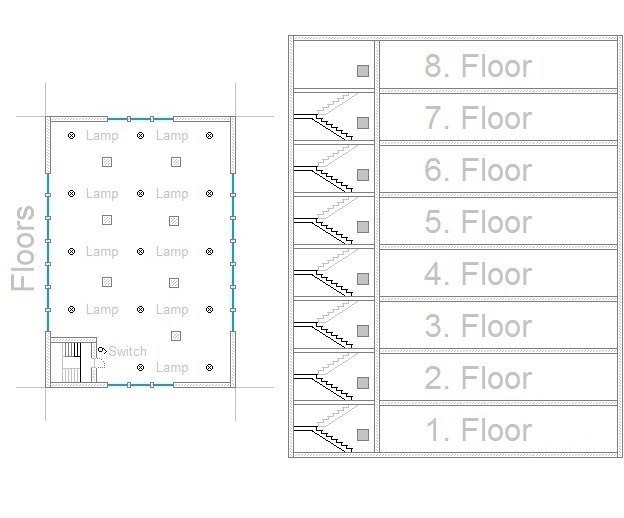
The address. Each component must be assigned a "line" and a "number". To get a better understanding, you can regard the "line" as a "street name" and the "number" as a "house number". 1 PlentySoft System can have a maximum of 256 "lines" with 226 "numbers", 57856 "numbers" in total. You would have to create a new system, if you want to assign more - Communication across multiple systems is under development.
We use 8 "lines" with 3 "numbers" each for this example.
The Superventus. The Superventus does not require any further configurations next to its address configuration.
We link each floor identically. All Adventus with their lamps and the Allego with his switch. The Superventus is installed into the subdistribution.
A power supply. Our components need a very low voltage to function. Every "line" in our system needs a power supply to provide that voltage.
We need 8 power supplies, which we install respectively into their subdistribution and connect them to the power supply.
A cable connection. We need a connection between the components for the information to arrive. Our system uses a cable which is offered in all lengths. We also use "RJ10" connectors to simplify the handling.
We connect all the Superventus together. Furthermore, all Adventus with their Allego and their accompanying Superventus.
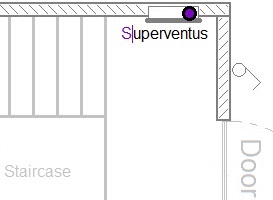
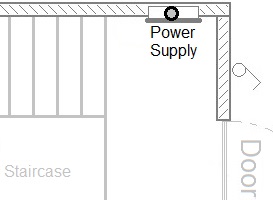
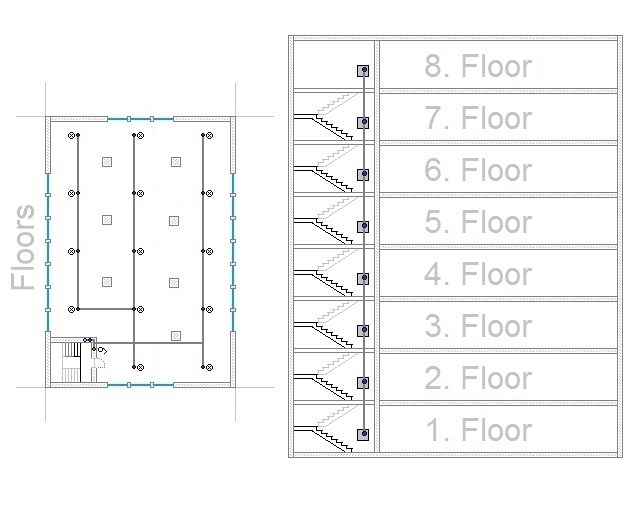
We could add another switch and thus another Allego. Or an outdoor sensor and thus a Gentilitas. Or...
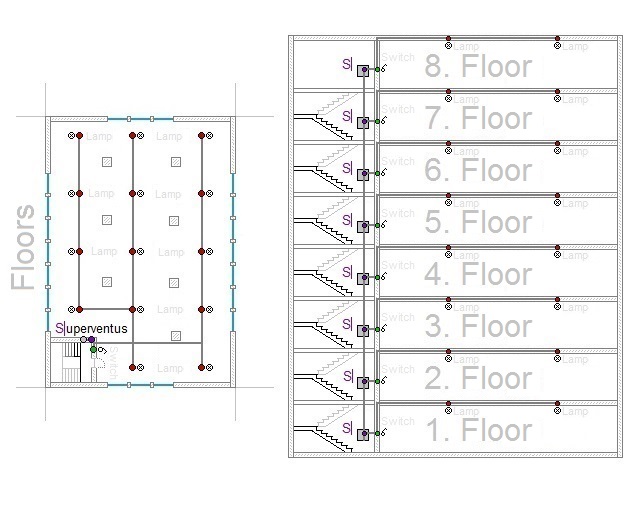
The disruption. PlentySoft was designed so that every component works autonomously. If, therefore, the case of a component failure, the functionality of the system remains ensured. Furthermore are you able to see if a lamp is defective. Or...
In short, more control over your power grid!
We will deal with the Gentilitas in the next few lines. It should be noted that the example was chosen for its simplicity and overview. Furthermore should it explain the activities of both components and show one of the many ways to configure and build our system.
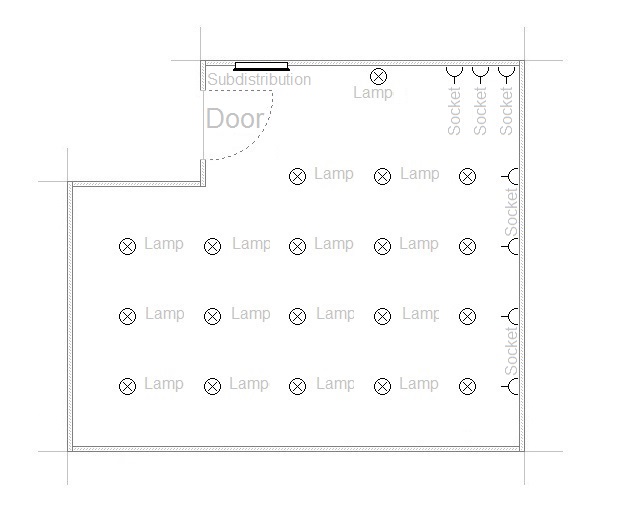
The address. Each component must be assigned a "line" and a "number". To get a better understanding, you can regard the "line" as a "street name" and the "number" as a "house number". 1 PlentySoft System can have a maximum of 256 "lines" with 226 "numbers", 57856 "numbers" in total. You would have to create a new system, if you want to assign more - Communication across multiple systems is under development.
We use 1 "line" and 6 "numbers" for this example.
The Gentilitas. The Gentilitas does not require any further configurations next to its address configuration.
We link the 26 Adventus with their lamps and sockets. The Gentilitas is placed outside the building.
A power supply. Our components need a very low voltage to function. Every "line" in our system needs a power supply to provide that voltage.
We need 1 power supply, which we install into the distribution, which is behind the door. Furthermore, we connect it to the existing electricity network.
A cable connection. We need a connection between the components for the information to arrive. Our system uses a cable which is offered in all lengths. We also use "RJ10" connectors to simplify the handling.
We connect all components together.
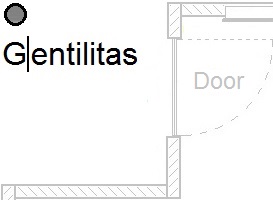
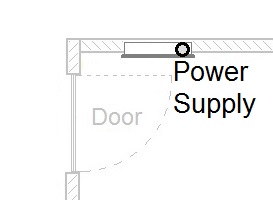
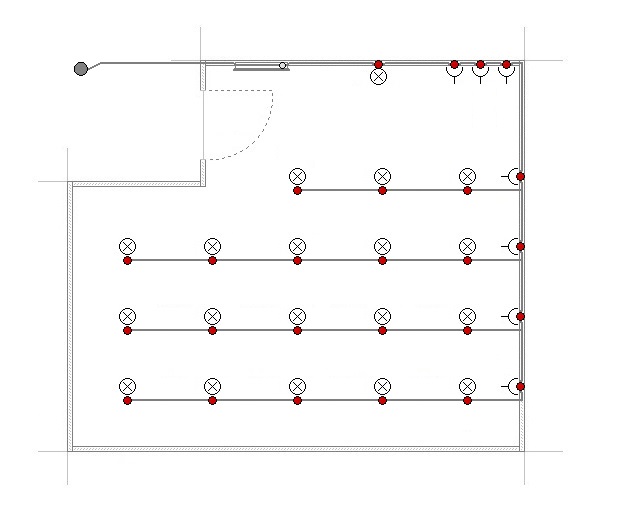
We could install a humidity sensor and thus a Dator. Or...
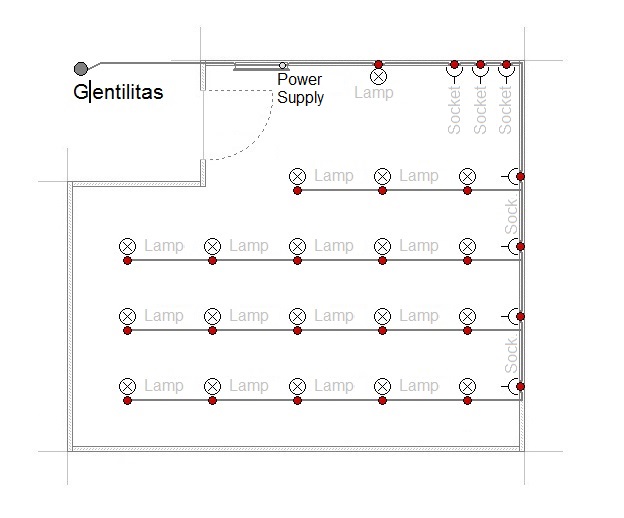
The disruption. PlentySoft was designed so that every component works autonomously. If, therefore, the case of a component failure, the functionality of the system remains ensured. Furthermore are you able to see if a lamp is defective. Or...
In short, more control over your power grid!